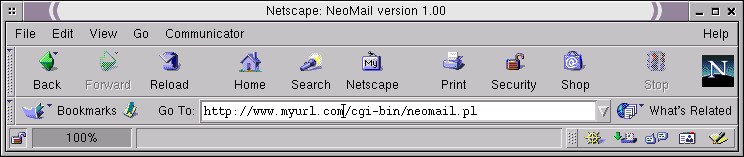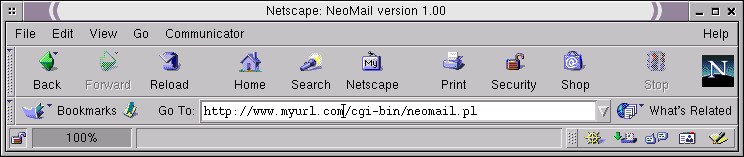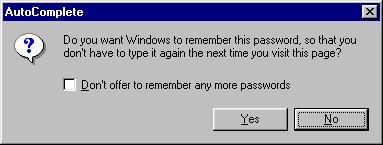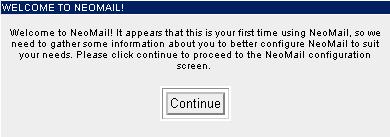NeoMail User's Guide Version 1.0.0
Initial Setup
-
Run the Netscape/IE web browser and enter the URL for NeoMail in the Address
box. Below is an example. If you do not know what the correct URL should
be ask your administrator.
-
Enter the correct username and password for your e-mail account.
-
If you are using a Windows based web browser, choose whether or not your
want Windows to remember your password. It's recommended to answer "No"
to prevent other users from reading your e-mail.
-
Click the "Continue" button on the Welcome screen.