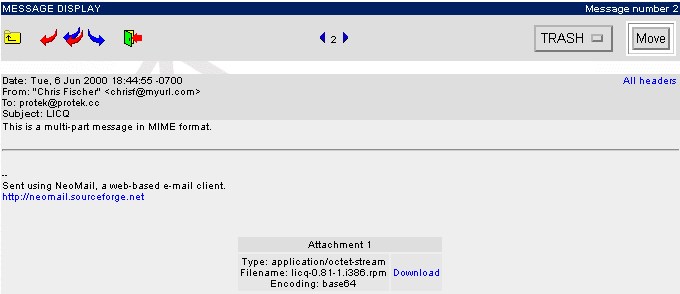NeoMail User's Guide Version 1.0.0
Reading Your E-Mail
Reading e-mail is done by clicking on the e-mail's "Subject", which brings up the screen shown below.
Click on the  icon to
reply to the sender, click on the
icon to
reply to the sender, click on the
 to reply to the sender
plus all other recipients, i.e. "Reply to All", or click on
to reply to the sender
plus all other recipients, i.e. "Reply to All", or click on
 icon to forward your message to
somebody else. Use the
icon to forward your message to
somebody else. Use the  and
and  arrow icons to navigate to
the previous or next e-mail message respectively.
arrow icons to navigate to
the previous or next e-mail message respectively.
When you are finished, you can click on the
 icon to
return to your previous folder, or the
icon to
return to your previous folder, or the
 icon to log off.
icon to log off.
Downloading Attachments
If you have an attachment you will see a list at the bottom of your e-mail. Simply click on the
"Download" link and choose a directory to save the file.
 icon to
reply to the sender, click on the
icon to
reply to the sender, click on the
 to reply to the sender
plus all other recipients, i.e. "Reply to All", or click on
to reply to the sender
plus all other recipients, i.e. "Reply to All", or click on
 icon to forward your message to
somebody else. Use the
icon to forward your message to
somebody else. Use the  and
and  arrow icons to navigate to
the previous or next e-mail message respectively.
arrow icons to navigate to
the previous or next e-mail message respectively.  icon to
return to your previous folder, or the
icon to
return to your previous folder, or the
 icon to log off.
icon to log off.