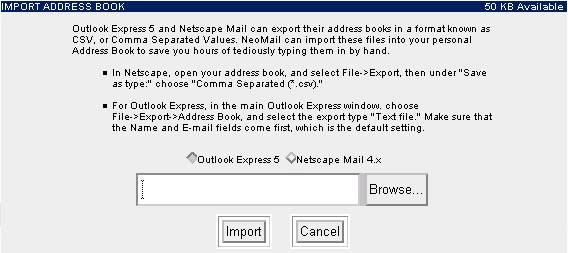NeoMail User's Guide Version 1.0.0
Using The Address Book
Click on the  icon to edit your address book. Enter a name and e-mail address in the fields below, then click on the
"Add/Modify" button. Repeat for each person you wish to have in your address book. When your are finished,
click on the
icon to edit your address book. Enter a name and e-mail address in the fields below, then click on the
"Add/Modify" button. Repeat for each person you wish to have in your address book. When your are finished,
click on the  icon to return to the
previous folder.
icon to return to the
previous folder.
Alternatively, if you use Netscape Mail or Outllook Express 5, you can click on the
 icon to import
address books from those programs.
icon to import
address books from those programs.
[Using NeoMail]
[Table of Contents] [Composing A New E-Mail]
 icon to edit your address book. Enter a name and e-mail address in the fields below, then click on the
"Add/Modify" button. Repeat for each person you wish to have in your address book. When your are finished,
click on the
icon to edit your address book. Enter a name and e-mail address in the fields below, then click on the
"Add/Modify" button. Repeat for each person you wish to have in your address book. When your are finished,
click on the  icon to return to the
previous folder.
icon to return to the
previous folder.
 icon to import
address books from those programs.
icon to import
address books from those programs.